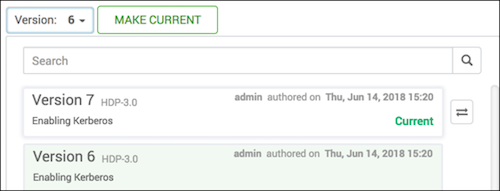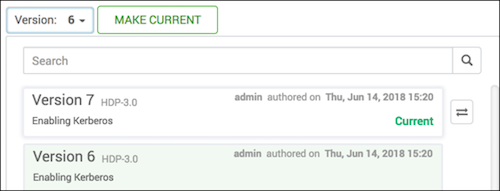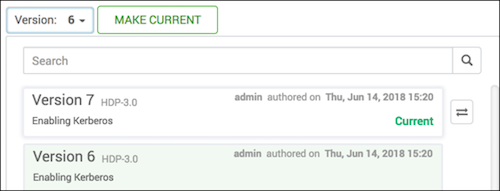Use Make
Current to revert a cluster to operate using a previous configuration
version.
displays specific property values from the current service configuration.
Configs also supports comparing details from the current version
with a previous one. All versions in a service configuration history display as
version-numbered rows across the Versions menu. When browsing
multiple config versions displayed in the Versions menu, click a
version row to display options to view, compare, or make current. The Make Current option
reverts the cluster to operate using a previous config version. Make
Current creates (clones) a new, current service configuration version using
the configuration properties from the older version you are comparing.
From the Version list, click any version, then click Make
Current.
After initiating the Make Current operation, Make
Current Confirmation prompts you to enter text that descibes the new
version. To confirm and save the new version after typing descriptive text, click
Make Current.