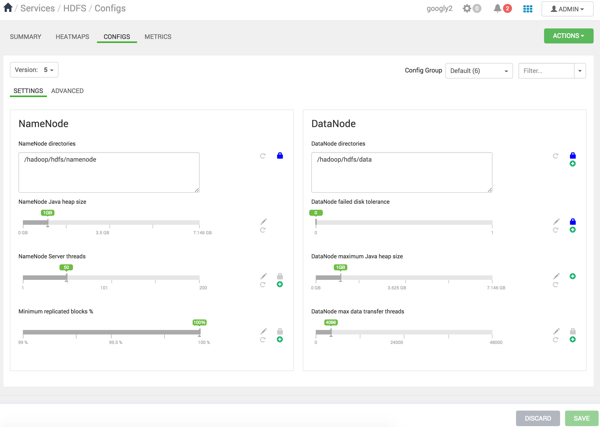Use to optimize service performance for the service.
The Configs page includes several
tabs you can use to manage configuration versions, groups, settings, properties and values.
You can adjust settings called Smart Configs that control at a macro-level, memory
allocation for each service. Adjusting Smart Configs requires related configuration
settings to change throughout your cluster. Ambari prompts you to review and confirm all
recommended changes and restart affected services.-
In Ambari Web, click a service name in the service summary
list on the left.
-
From the the service Summary page, click the
Configs tab, then use one of the following tabs to manage
configuration settings.
- Use the Configs tab to manage configuration versions
and groups.
- Use the Settings tab to manage Smart Configs by
adjusting the green, slider buttons.
- Use the Advanced tab to edit specific configuration
properties and values.
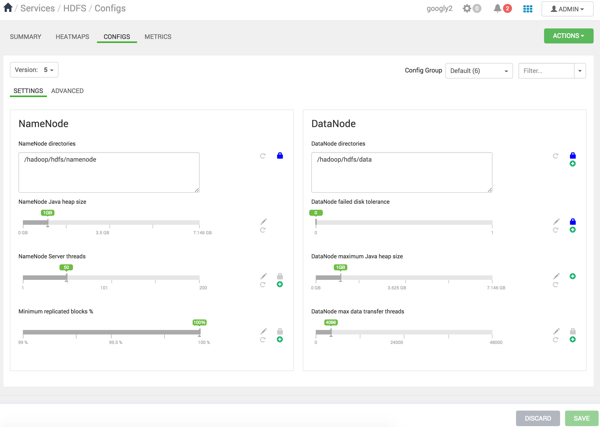
-
Click Save.
-
Enter a description for this configuration version that includes your current
changes.
-
Review and confirm each recommended change.
Restart all affected services.