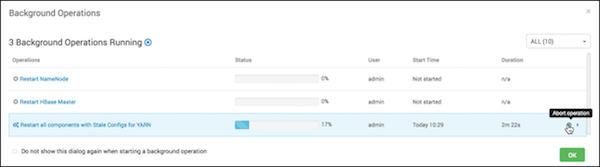Use the
Abort Operation option to prevent future operations in a batch from
running.
In-progress batch operations display an Abort
Operation option when you hover the cursor over the operation displayed in
Background Operations.
-
In the active Background Operations dialog, hover your
cursor over a task in-progress.
For example, the in-progress rolling restart batch operation shades blue and
displays the Abort operation option when you hover the cursor over it.
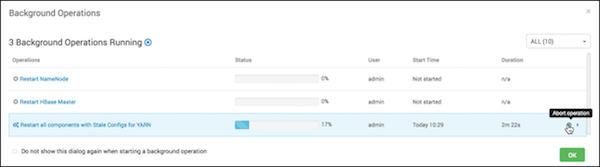
-
Click Abort operation to stop any future operations in the
batch from occurring.
-
Click OK to confirm that you want to stop future
operations.