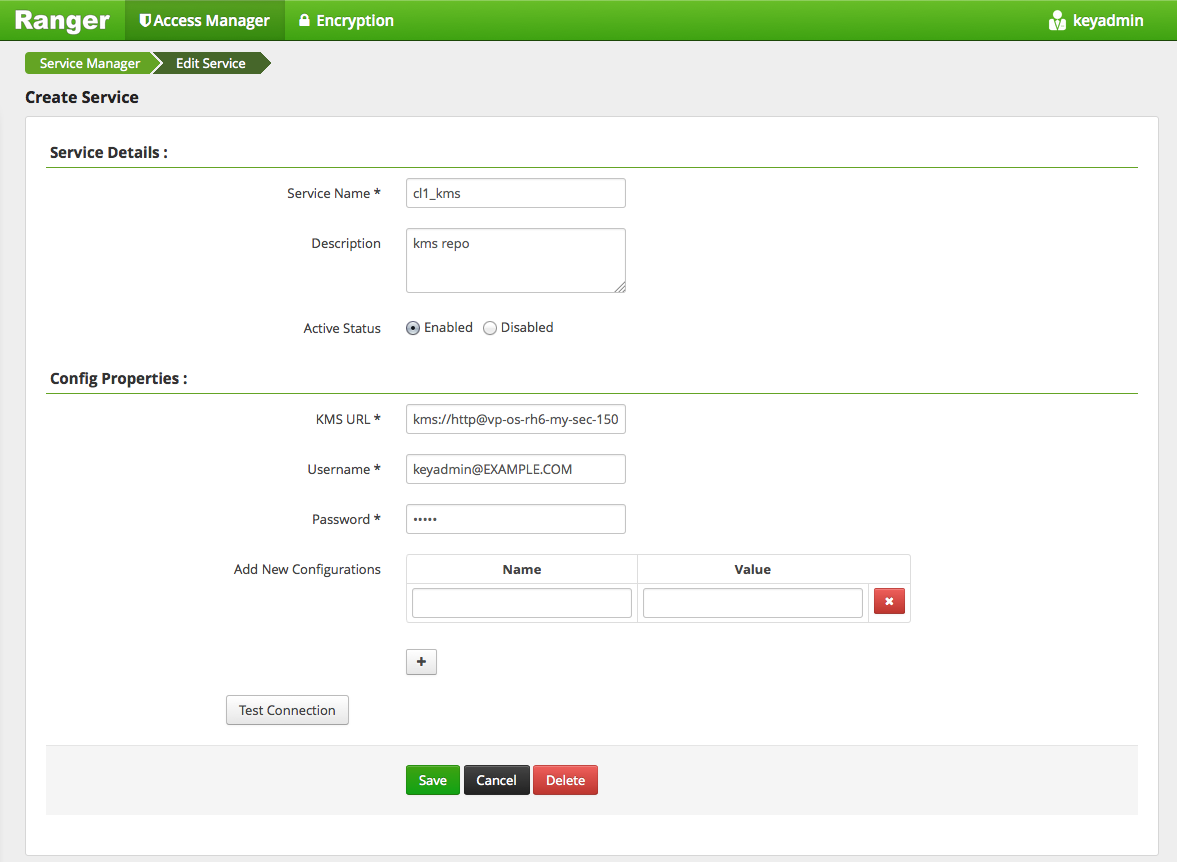Accessing the Ranger KMS Web UI
How and where to access the Ranger KMS Web UI.
To access Ranger KMS, log in as user keyadmin, password
keyadmin.
 | Note |
|---|---|
Change the password after you log in. |
After logging in, you will see the Service Manager screen. To view or edit Ranger KMS repository properties, click on the edit button next to the repository name:
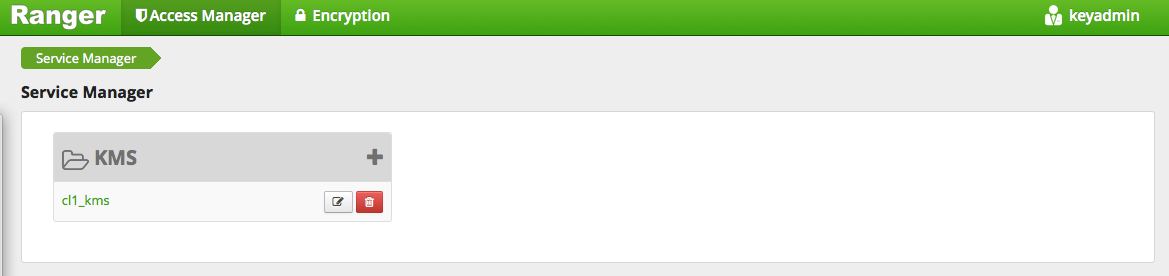
You will see a list of service details and config properties for the repository: