Configure SolrCloud for Kerberos
How to configure SolrCloud for Kerberos.
- Run the following commands:
cd /opt/solr mkdir /opt/solr/conf - Create a new JAAS file in the
/opt/solr/confdirectory:vi /opt/solr/conf/solr_jaas.conf. - Add the following lines to the
solr_jaas.conffile, but replace the REALM name@EXAMPLE.COMwith your REALM.Client { com.sun.security.auth.module.Krb5LoginModule required useKeyTab=true keyTab="/opt/solr/conf/solr.service.keytab" storeKey=true useTicketCache=true debug=true principal="solr@EXAMPLE.COM"; }; - Copy the
solr_jaas.conffile to all of the hosts on which Solr is running. - Edit the
solr.in.shfile in the<SOLR_INSTALL_HOME>/bin/directory:vi $SOLR_INSTALL_HOME/ranger_audit_server/scripts/solr.in.sh. - Add the following lines at the end of the
solr.in.shfile:SOLR_JAAS_FILE=/opt/solr/conf/solr_jaas.conf SOLR_HOST=`hostname -f` ZK_HOST="$ZK_HOST1:2181,$ZK_HOST2:2181,$ZK_HOST3:2181/ranger_audits" KERBEROS_REALM="EXAMPLE.COM" SOLR_KEYTAB=/opt/solr/conf/solr.service.keytab SOLR_KERB_PRINCIPAL=HTTP@${KERBEROS_REALM} SOLR_KERB_KEYTAB=/opt/solr/conf/HTTP.keytab SOLR_AUTHENTICATION_CLIENT_CONFIGURER="org.apache.solr.client.solrj.impl.Krb5HttpClientConfigurer" SOLR_AUTHENTICATION_OPTS=" -DauthenticationPlugin=org.apache.solr.security.KerberosPlugin -Djava.security.auth.login.config=$SOLR_JAAS_FILE -Dsolr.kerberos.principal=${SOLR_KERB_PRINCIPAL} -Dsolr.kerberos.keytab=${SOLR_KERB_KEYTAB} -Dsolr.kerberos.cookie.domain=${SOLR_HOST} -Dhost=${SOLR_HOST} -Dsolr.kerberos.name.rules=DEFAULT" - Copy the
solr.in.shfile to all of the hosts on which Solr is running. - Run the following command to enable Kerberos as the authentication scheme by updating the
security.jsonfile in ZooKeeper.$SOLR_INSTALL_HOME/server/scripts/cloud-scripts/zkcli.sh -zkhost $ZK_HOST:2181 -cmd put /ranger_audits/security.json '{"authentication":{"class": "org.apache.solr.security.KerberosPlugin"}}'. -
Run the following commands to restart Solr on all hosts:
/opt/solr/ranger_audit_server/scripts/stop_solr.sh /opt/solr/ranger_audit_server/scripts/start_solr.sh - On the Ambari dashboard, select Ranger > Configs > Ranger Audit, then enable
External SolrCloud Kerberos by clicking the OFF button. The button label
changes to ON when External SolrCloud Kerberos is enabled.
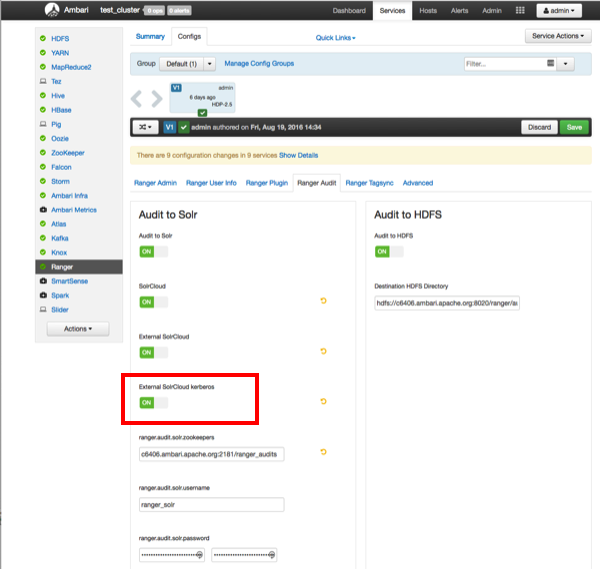
- Click Save, then restart Ranger and all required services.

