Add or Edit Permissions
To add or edit user or group:
Select .
The Users/Groups page opens to the Permissions page.
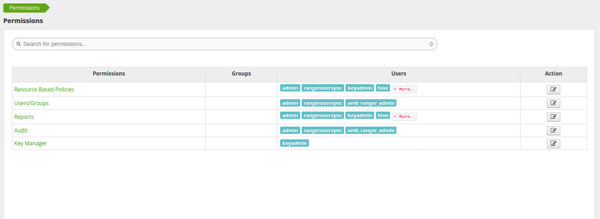
Click the Edit icon (
 ) next to the permission you would like to edit.
) next to the permission you would like to edit.The Edit Permission page appears.
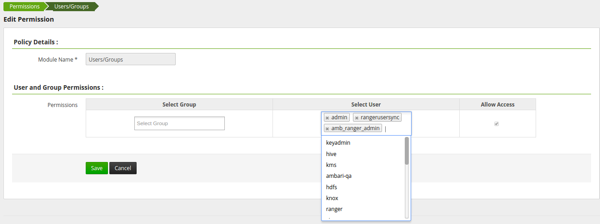
Edit the permission settings, then click .
You can select multiple users and groups from the drop-down menus.

