Configuring Ranger Usersync
Stop Ranger Usersync by selecting the Ranger Usersync link, then select Started > Stop next to Ranger Usersync.
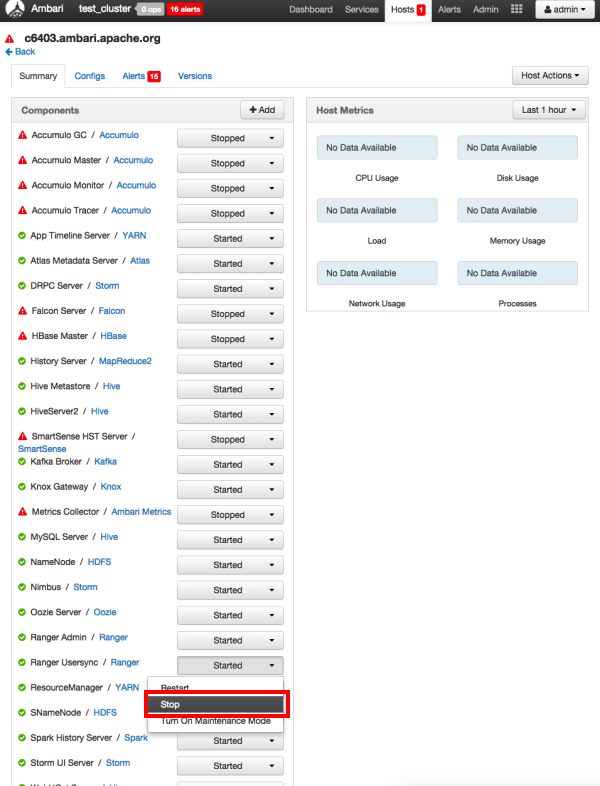
Navigate back to Ranger and select Configs > Advanced, then click Advanced ranger-ugsync-site. Set the following properties:
ranger.usersync.truststore.file-- Enter the path to the truststore file.ranger.usersync.truststore.password-- Enter the truststore password.
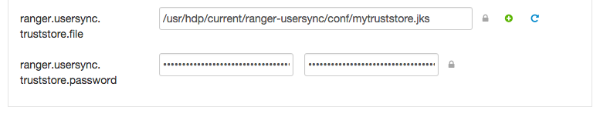
Start Ranger Usersync by selecting the Ranger Usersync link on the Summary tab, then select Stopped > Start next to Ranger Usersync.

