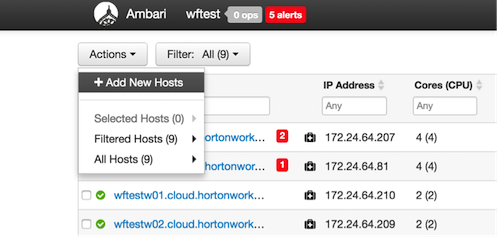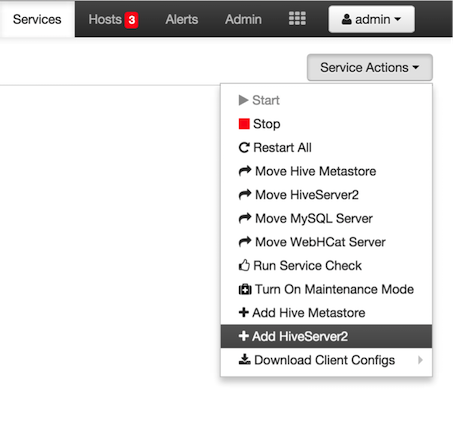Adding an Additional HiveServer2 to a Cluster with Ambari
If you have a new HiveServer2 (HS2) instance installed on a new host that has not been added to your cluster, you can add it with Ambari.
Open Ambari in a browser and click the Hosts tab.
On the Hosts page, click Actions, and select Add New Hosts:
Follow the Add Host Wizard instructions.
When you have completed adding the host to your cluster, click the Services tab.
On the Services page, click Hive in the list of services on the left side of the browser.
On the upper right side of the Hive Services page, click Service Actions, and select Add HiveServer2:
In the Confirmation dialog box, select the host that you added in Steps 1 -3, and click Confirm Add.
The progress of adding the HS2 is displayed in the Background Operation Running dialog box. Click OK when it is finished to dismiss the dialog box.