Add User to a Group
- Select the Manage button (
 ) in the row of the user.
) in the row of the user. - Select the "Add To Group" button.
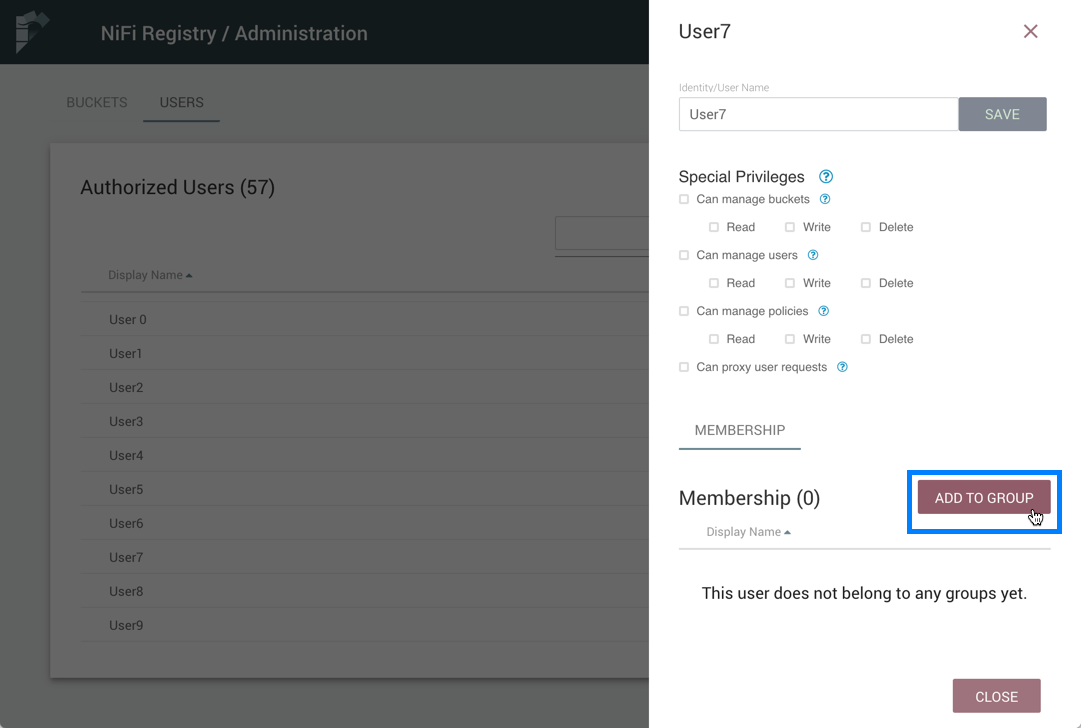
- In the "Add User to Groups" dialog, select the group(s) to add the user to. Select the
"Add" button when all desired groups have been selected.
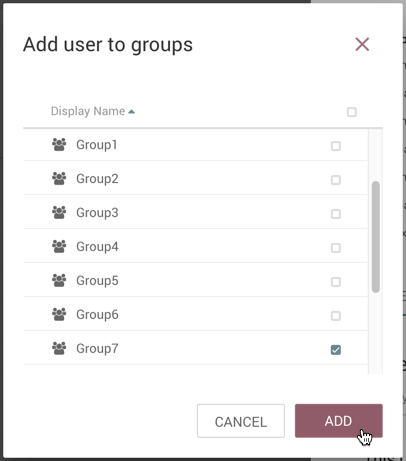
- The user is added to the group:

 | Note |
|---|---|
Groups cannot contain other groups. |

