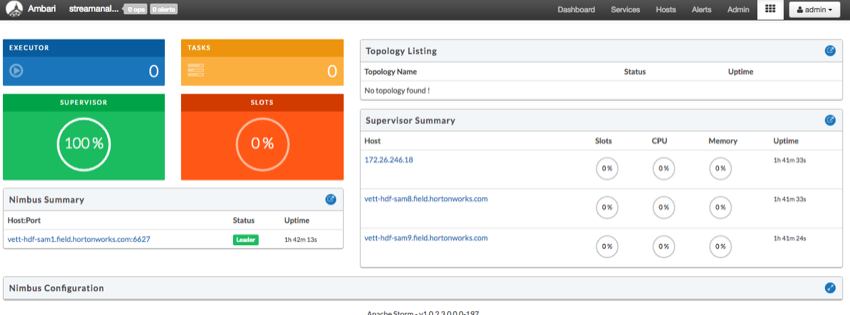Chapter 7. Install the Storm Ambari View
About This Task
The Storm Ambari view provides you a number of different troubleshooting and debugging tools.
Steps
From the admin drop-down, select Manage Ambari.
Click the Views button.
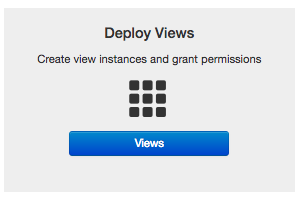
From the list of available Views, expand Storm_Monitoring and click + Create Instance.
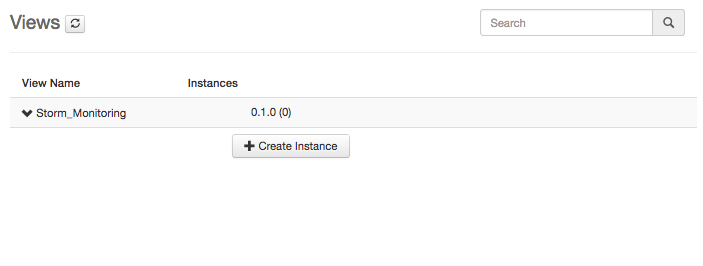
Configure the Storm Ambari View.
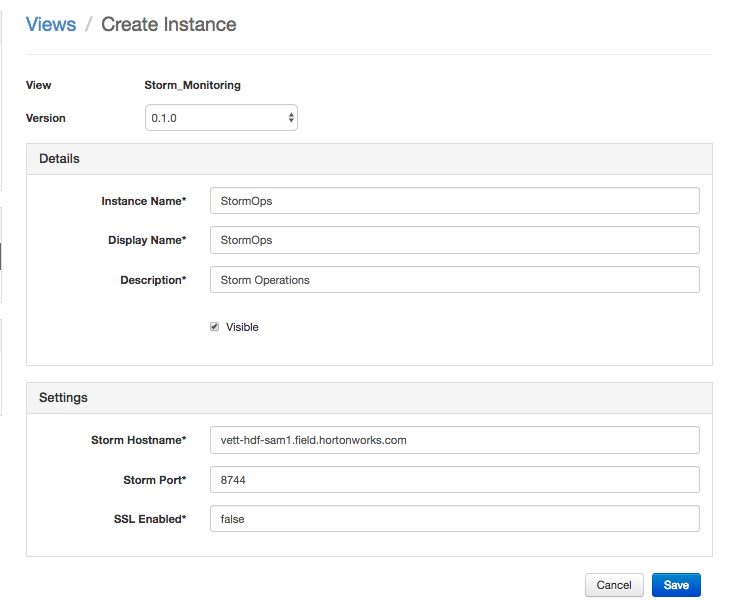
Instance Name and Display Name may not have an spaces.
The Storm Hostname refers to the host where the Storm UI Server is deployed.
The Storm port is the Storm UI port server (keep it as default 8744 if you have not changed it).
Click Save.
Result
After saving it, you should see a menu item for the Storm Ambari View.