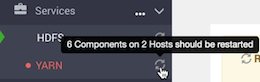Scan operating status
Expand Services > to see top-level metrics about service operating status.
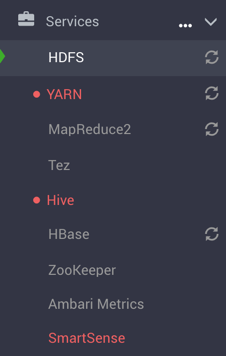
The icon shape, color, and action to the left of each item indicates the operating status of that service.
| Color | Status |
|---|---|
| no icon | All masters are running. |
| blinking green | Starting up |
| solid red | At least one master is down. |
| blinking red | Stopping |