3. About the Ambari Administration Interface
When you log in to the Ambari Administration interface, a landing page displays links to the operations available. Plus, the operations are available from the left menu for clusters, views, users, and groups.
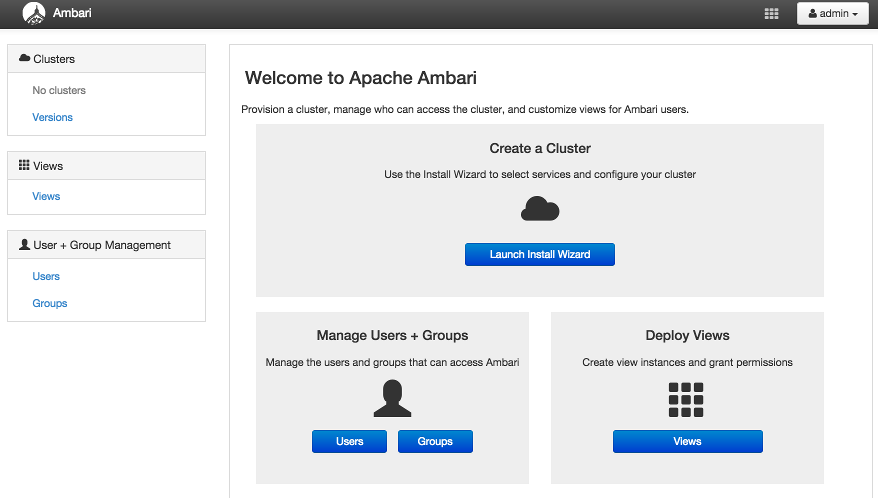
Clusters displays a link to a cluster (if created) and links to manage access permissions for that cluster. See Creating a Cluster for more information.
User and Group Management provides the ability create and edit users and groups. See Managing Users and Groups for more information.
Views lets you to create and edit instances of deployed Views and manage access permissions for those instances. See Managing Views for more information.
Versions provides the ability to manage the Stack versions that are available for the clusters. See Managing Versions for more information.

