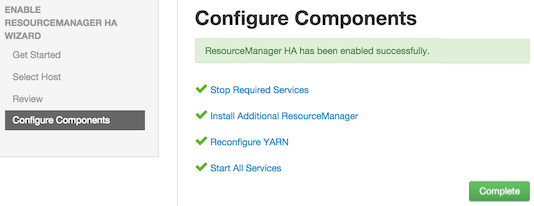Check to make sure you have at least three hosts in your cluster and are running at least three ZooKeeper servers.
In Ambari Web, browse to
Services > YARN > Summary. SelectService Actionsand chooseEnable ResourceManager HA.The Enable ResourceManager HA Wizard launches. The wizard describes a set of automated and manual steps you must take to set up ResourceManager High Availability.
Get Started: This step gives you an overview of enabling ResourceManager HA. Click
Nextto proceed.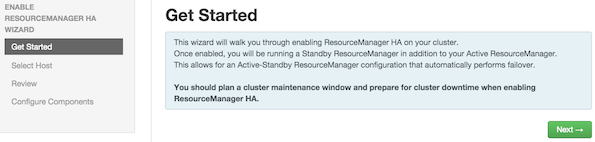
Select Host: The wizard shows you the host on which the current ResourceManager is installed and suggests a default host on which to install an additional ResourceManager. Accept the default selection, or choose an available host. Click
Nextto proceed.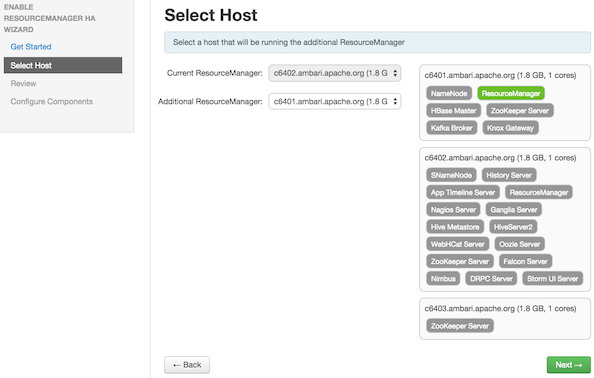
Review Selections: The wizard shows you the host selections and configuration changes that will occur to enable ResourceManager HA. Expand YARN, if necessary, to review all the YARN configuration changes. Click
Nextto approve the changes and start automatically configuring ResourceManager HA.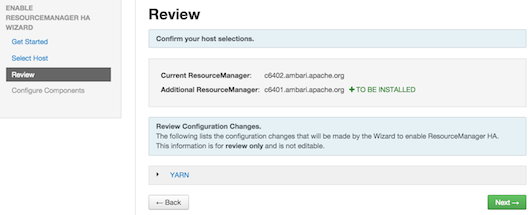
Configure Components: The wizard configures your components automatically, displaying progress bars to let you track the steps. After all progress bars complete, click
Completeto finish the wizard.