Register the HDP 2.2.4.2 Version
Log in to Ambari.
Browse to
Admin > Stack and Versions.Click on the
Versionstab. ClickManage Versions.Proceed to register a new version by clicking
+ Register Version.Enter a two-digit version number. For example, enter 4.2 (which makes the version name HDP-2.2.4.2).
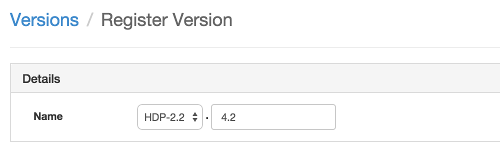
Select one or more OS families and enter the respective Base URLs.
Click
Save.You can click “Install On...MyCluster”, or you can browse back to
Admin > Stack and Versions. You will see the version current running (HDP 2.2.0.0) and the version you just registered (HDP 2.2.4.2). Proceed to Install a New Version on All Hosts.

